Welcome to this rigging in Unreal Engine course!
What will you learn
- You will be able to rig and animate a character in Unreal Engine 4 using the Allright Rig plugin and output your animations to video.
- You will receive the Creature «The Dweller» by Josh P. Crockett – fully rigged and ready to animate!
- Course includes the full Unreal Engine 4.17 scene – setup and ready to go! (v 4.17 required for the free version of Allright Rig 1.3)
- UE4 Scene Contains Allright Rig 1.3 (free version) installed
- Full step-by-step instructions on how to setup your characters with Allright Rig 2.0
- Instructions on how to prepare your characters for rigging in Allright Rig 2.0
- Allright Rig 2.0 Presets for DAZ characters: Genesis, Genesis 2, Genesis 3, Genesis 8
- Allright Rig 2.0 Presets for Paragon characters: Shinbi & Dekker
Course content
10 secciones • 46 clases • 4 h 24 m de duración total
Requisites
- Unreal Engine 4 (version 4.17 required for included project file).
- DAZ Studio (both are free programs)
Description
FINALLY! The Holy Grail of animation (Lip Synch animation) can be done INSIDE of Unreal Engine 4 with the new plugin «Allright Rig 2.0» created by Alexander Shatalov. This course contains over 3.5 hours of video instruction along with:
- Complete Unreal Engine 4 Scene File
- Allright Rig 1.3 (free version)
- «Dweller» creature character, fully rigged (created by Josh P. Crockett)
- Presets for Genesis, Genesis 2, Genesis 3, & Genesis 8 characters
- Complete video instruction (over 3.5 hours) on how to rig and animate your character – from beginning to end!
No longer do you need to purchase expensive programs such as Maya and 3DS Max to animate your characters – now you can achieve stunning quality with the powerful combination of DAZ Studio, Unreal Engine and Allright Rig 2.0!
Who is this course for?
Anyone interested in learning how to rig and animate inside Unreal Engine 4.












Añadir comentario